Device Editor
The Device Editor allows the user to easily change many of the most common attributes of a device in Intravue.
One of the WBC Network Health Monitor's global database tables stores the name of a device by its MAC address. This makes it convenient to update device names when a new database is added to intravue or a clean database is restored. If the name for a device is empty in Intravue it will be updated by the data in this table.
This dialog will show an icon, TBD, if the NHM Mactable Name is not the same as the IntraVUE Name.
You can copy/paste the name from one to the other as needed. If there are Cloaked devices they do not exist in IntraVUE so there is no name to edit/change.
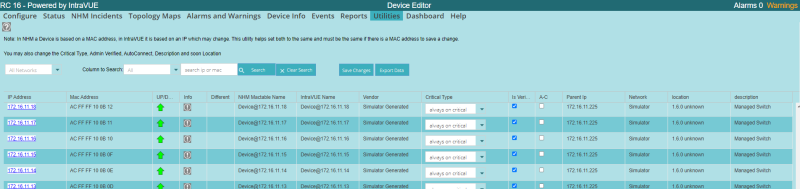
In addition to the names, the following can be changed in IntraVUE:
- Critical Type
- IsVerified, if checked the device will be Admin Verified
- A-C, Auto Connect, allows Admin Verified devices to change location without creating a ghost node. The device will move to the new location and still be Admin Verified.
- Location
- Description is not currently editable but displayed. It will be editable when Intravue is updated to not overwrite this value with SNMP data from the device.
Save Changes will update IntraVUE with any changes.
Export Data will save all the data as an Excel CSV file.